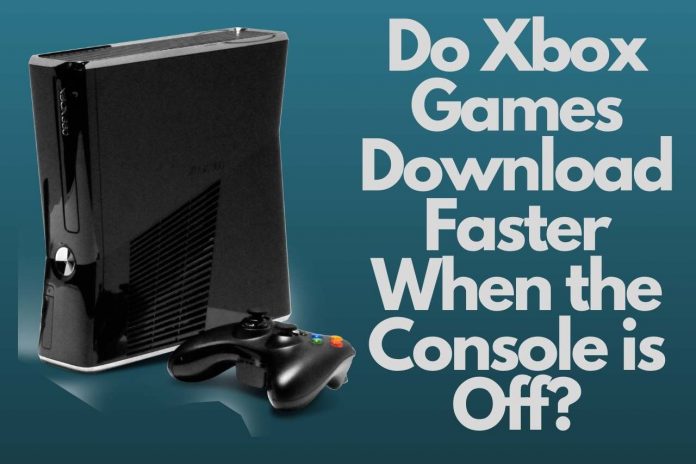Microsoft company created Xbox, which is a video gaming console. Xbox was initially introduced in 2001. After Atari Jaguar stopped selling their product back in 1996, Microsoft introduced the first gaming console after around five years. This article will explain, “do Xbox games download faster when the console is off.” After the first Xbox, a series of Xbox versions came with more advanced features.
The downloading speed of the Xbox games typically takes around 1-4 hours, but this may vary according to the place you are located and your internet connection. Sometimes when the file is large, the downloading takes time. Do Xbox games download faster when the console is off? This article will provide the answer and discuss some methods to make the downloading speed of Xbox games faster.
Contents
The Generations of Xbox
There are four main generations of the Xbox, and here we will be looking at them briefly.
Generation 1
The first-generation Xbox was initially introduced in America in 2001 and then in North America, Japan, Australia, and Europe in 2002. From the DirectX box, only the name Xbox was derived.
The Xbox Live was introduced in 2002, which provided users to play online games via an internet connection, or you could also play games without an internet connection.
Generation 2
The second-generation Xbox was called Xbox 360; this was decent to the original Xbox. This Xbox 360 was popular and was sold worldwide. There were two major revisions of the Xbox 360, Xbox 360 C and Xbox 360 E.
The Xbox 360 C was released in 2010 and is typically slim. Xbox 360 E was released in 2013, which has a case style similar to Xbox One.
Generation 3
The third generation of Xbox was Xbox One which was released in 2013, and this was a decedent of the Xbox 360 with some developed and advanced features. The Xbox One also came in two versions; one is Xbox One S, released in 2016.
And the other is All-digital Xbox One S which was released in 2019. The company Produces the Xbox One, but All-digital Xbox One S was closed a year after the launch.
Generation 4
The fourth generation of the Xbox contains the Xbox series X and Xbox series S. This was released in 2020. The hardware of the Xbox series X is similar to the pre-built gaming PC, and the size and design are the factors that differentiate the series X from serious S. Xbox series X is more extensive than series S.
The generations mentioned above are the four main generations that belong to the evaluation of Xbox. Original Xbox, Xbox 360, Xbox 360 S, Xbox 360 E, Xbox One, Xbox One S, Xbox One X, Xbox series S and Xbox series X are the nine model of Xbox.
Xbox 360 – Why Should You buy it? Read Here.
Do Xbox Games Download Faster when the Console is Off?
If you want to know how to make the process easy to download your Xbox games faster, this article is for you. You might be facing it challenging to download Xbox games with a poor internet connection, or with some, your daily chore will be disturbing as it takes time.
This article will provide ideas to download Xbox games faster. Do Xbox games download faster when the console is off? Is this a common question that people frequently ask? Read the article ahead, as the answer is here?
It is normal if you have a poor internet connection and experiencing lower download speed. A good connection will provide a fast download. But when downloading Xbox or updating it, the process is time-consuming even if you have a good internet connection.
The updates or downloads might sometime extend overnight to complete. If you’re searching for a solution to speed up Xbox downloading, the most common suggestion is to download Xbox on sleep mode.
- To turn on the sleep mode on your Xbox, follow the steps. You will have to your profile to find the setting option and click on settings.
- In the setting, you will find the available option; click on it.
- Then click on energy/ saving and switch to instant on.
After completing the steps mentioned, press X on the Xbox console, putting the console on sleep mode. This method is a simple way to increase the download speed of Xbox; this is not a very efficient method as this will also take some but lower than the standard downloading method. The article has now provided the answer do Xbox games download faster when the console is off?
Other Methods to Download Xbox Games Faster?
Putting the Xbox on sleep mode is one of the methods to increase the downloading speed of Xbox games. There are other alternative ways in which you can make the downloading quick.
Some of them are by closing all idle apps and games, disconnecting other devices using the same internet connection, using an ethernet cable, pausing any other downloads taking place parallelly, and restarting the Xbox and rebooting the router. You can also use one of the alternative ways to increase the downloading speed of Xbox games.
How to check the download speed on your Xbox?
In your controller, there will be the Xbox symbol. Click on it, and the guide menu will open; now click on the settings option. When you scroll down, you will find the network settings option. Click on it.
From there, scroll and click on the detailed network statistics option. Now, you will find all the required details about your Xbox, including the download speed the Xbox.
The Benefits of Downloading Xbox Games with the Console Off
Although there are not a lot of benefits when you download the Xbox game with the console off, there are some advantages that will be helpful. Apart from increasing the download speed of the Xbox game, when you place the Xbox on sleep mode, you will also have some time to do your daily chore or take some rest.
And also, Xbox sleep mode will not overheat your Xbox during the downloading process.
Hope this article on “Do Xbox games download faster when the console is off” helped you!